반응형
(인터넷 브라우저)윈도우 창을 줄이거나, 늘리면, Google Chart사이즈는 변동이 없습니다.
Google Chart 내용은 HTML5/SVG객체 기반으로 되어 있기에, 자동으로 사이즈가 변경이 안된답니다.
이를 해결하기 위해서, $(window) 객체에 resize함수 처리를 추가해 줘서, 사이즈에 맞게 다시금 drawing 작업을 추가해 주면, 브라우저의 창의 사이즈가 변경되는 동시에, Google Chart도 사이즈가 변경되게 됩니다.
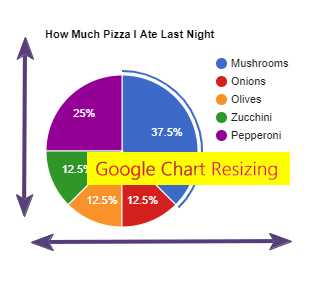
[Chart 사이즈만 변경하기]
<script>
// Google Chart resize
$(window).resize(function() {
if(this.resizeTO) clearTimeout(this.resizeTO);
this.resizeTO = setTimeout(function() {
drawVisualization();
}, 200);
});
</script>
윈도우 사이즈를 변경 시, Javascript을 이용해서, Redrawing으로 처리하면, 이쁘게 변경이 된답니다.
//create trigger to resizeEnd event
$(window).resize(function() {
if(this.resizeTO) clearTimeout(this.resizeTO);
this.resizeTO = setTimeout(function() {
$(this).trigger('resizeEnd');
}, 500);
});
//redraw graph when window resize is completed
$(window).on('resizeEnd', function() {
drawChart(data);
});출처: http://stackoverflow.com/questions/8950761/google-chart-redraw-scale-with-window-resize
[ Google Chart Resize ]
// Google Chart resize
// create trigger to resizeEnd event
$(window).resize(function() {
if(this.resizeTO) clearTimeout(this.resizeTO);
this.resizeTO = setTimeout(function() {
$(this).trigger('resizeEnd');
}, 00);
});
// redraw graph when window resize is completed
$(window).on('resizeEnd', function() {
drawVisualization();
});
반응형
'Web > Javascript' 카테고리의 다른 글
| [Javascript] replace 이용한 replaceAll 만들기 (0) | 2017.11.11 |
|---|---|
| CSS와 Javascript을 이용한 이미지 중앙 정렬 (paddingTop) (0) | 2017.10.11 |
| jQuery 객체 name , id , class 가져오기 (0) | 2017.09.13 |
| [JS] 소수점 2자리 자르기 float 2 decimal (0) | 2017.01.28 |
| jquery UI을 이용한 Datepicker + jQuery Calendar Plugin (0) | 2015.09.05 |
| [Sencha&ExtJS] ExtJS 기초.14 - Ext.grid.Panel에 다른 DB 불러오기 (0) | 2015.07.01 |
| [Sencha&ExtJS] ExtJS 기초.13 - Ext.grid.Panel에 다른 DATA 불러오기 (0) | 2015.06.26 |
| [Sencha&ExtJS] ExtJS 기초.12 - Ext.grid.Panel에 Ajax(JSON/XML)로 데이터 보여주기 (0) | 2015.06.26 |
도움이 되셨다면 하트모양의 "♡ 공감"을 눌러주시면 큰 격려가 됩니다.
(로그인하지 않으셔도 가능)
(로그인하지 않으셔도 가능)